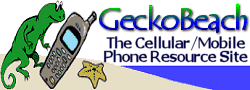 |
| ||||
|
| ||||
|
The Hiptop2 is quite similar in shape and design to the original version. It has a mass of about 184g (6.49oz), and takes up the space of 13.0 x 6.6 x 2.2 cm (5.12” x 2.6” x 0.87”) (W x H x D). The first thing I noticed was the absence of an obvious power button. I searched and looked everywhere. I actually had to have a look at the manual to find it, and I’m a pretty tech savvy guy. I knew that this wasn’t going to be an easy phone to use. The design is quite unique. When closed, all you have access to are the 4 buttons on the front. One to go to the main screen, one to go to the menu, one to close something or one to open something. There’s a jog wheel on the right hand side & a 4-way button on the left hand side you can use to scroll through the menus or dial a phone number using the software based number keypad. To open the phone, you press on the tab at the bottom left of the screen. The screen flips up revealing the QWERTY keyboard underneath. On the back of the screen is the IMEI and the model number information, along with “SHARP ELECTRONICS. Made in Japan,” printed quite clearly for all to see. The keyboard buttons were small, but not that hard to use. They were nicely separated from each other, so it would be hard to press more then one by accident. The keyboard isn’t quite big enough to type normally. You really have to use your thumbs or fingers on this one, which is expected for a small handheld device. Dialing can be a pain sometimes because you either have to use the jog dial wheel, or flip the screen open to use the keypad inside, which I was hesitant to do in the heavy Vancouver rain. On the bright side, the phone was sturdy and didn't creak, or squeak when I squeezed it. The screen was quite nice. Nothing spectacular, but easy to read in all conditions.
The VGA camera was pretty decent. The pictures looked quite good (for a camera-phone) on both the devices screen and the computer screen. You can view any pictures you take instantly on the danger server, in our case, http://www.fidohiptop.ca, which was quite cool.
As I mentioned earlier, this is a tri-band GSM world-phone (900/1800/1900mhz) that will work not only within North America, but also in almost any other country in the world. The phone was able to pick up signal fairly well in weak areas, about the same as a friend’s Fido Motorola V400. It still struggled behind my unlocked Nokia 3595, the RF king, with another Fido SIM. For some reason, the Hiptop2 takes longer then most phones to find service. It usually took about 30-45 seconds after powering the phone on.
Sound Quality This phone’s incoming and outgoing sound quality is actually quite good. I was able to stand at the side of one of the busiest roads in the city and talk to Rogers’ & Translink, the local bus authority’s, voice recognition robots without any problems what so ever.
Incoming sound is quite loud with the volume turned up. Again, standing at the side of a busy city road, I had no problem hearing the other party. It’s quite clear. Almost as good as the Motorola V400 I compared it to, and better then my Nokia 3595.
Unfortunately, this phone does not support EDGE, which is the current standard for data on GSM based Networks. Fido does not yet officially support EDGE yet, but with the ongoing network integration with the Rogers network, they will soon enough. T-Mobile does not yet support EDGE either, and I am not aware of any plans to yet. Using the web browser on this device was quite annoying. It doesn’t appear to work with Java or JavaScript, but to make it worse; it wouldn’t even load a page that had any java script in it at all. So, you can only view a very limited number of websites on the Internet, and those sites you can view, load very slowly. Even worse, the browser does not support WAP (a wireless internet protocol), so you are limited to slow HTML pages that often won’t even load at all. The “push” email on this device worked great. The “push” part means that you automatically receive any new email on your device without having to press any buttons to check your email, like you would have to on a normal data device. The email comes through Danger’s server, so you have to forward your email to your Danger email, which was xxxxxxxx@fidohiptop.ca for us. It may be able to check POP3 email as well, but I was unable to get that feature to work properly.
The organiser also worked very well. You can add appointments & reminders online at Danger’s website, in Fido’s case, http://www.fidohiptop.ca, and they will automatically appear on your device, similar to Blackberry’s service.
From the Fido Press Kit I received, the battery life should be 4.5hrs (talk time) and 2.5 days (standby). That claim is accurate. Overall This is a good device for someone who wants a good mixture between a personal organiser and a phone. It has a good show appeal. I got lots of attention when I had this device out on the bus. However, if you’re someone who wants a device to browse the internet on the go, look elsewhere. The browser on this device is not good. ©2005 ejohan, all rights reserved. This review may be republished provided both the author's name and source (GeckoBeach.com) appear in the article.
|
|
|
| |||||||||||||||||||||||||||