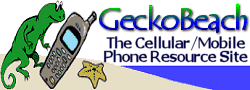 |
| ||||
|
| ||||
|
Personally, I like comfortable cell phones in my hand. Holding the phone more than a minute and having your hand get sore is not good in my opinion. Typing a couple of SMS messages and cramping up your thumb is also not good. A cell phone should fit comfortably in your hand and typing out or selecting numbers should be easily done with your thumb. Most people end up using the same hand to hold the phone and dial numbers while riding transit, walking, or stopped in a car. The display panel uses four text lines of 12 characters each. The panel can also display double height characters. There's two additional icon lines, one at the top (message, editing mode, and related icons) and another at the bottom (battery, signal strength, scroll directions, in use, and 2nd line icons). The backlight is green.
Besides the standard numeric keys, this model has a central, four directional scrolling key surrounded by Send, End, Enter, and Clear keys. Menu and phone directory selections are made by using the scrolling key and Enter and Clear keys. The keypad keys are raised a good 1.5 mm, making them easy to press when compared to keys on other models such as the Nokia 5190, 6160, 6190, 6185, and 6188. Being digital only, this phone will work within Microcell digital areas in Canada (Victoria, Vancouver, Whistler, Calgary, Edmonton, Greater Toronto, Ottawa, Montreal, and Quebec City) and across the US where Microcell has set up roaming agreements with 1900 GSM providers, such as VoiceStream. Availability and Price This handset is available in Canada at Fido stores, electronics stores (e.g., Future Shop), drug stores (e.g., London Drugs), and cell phone stores. The selling price is $75 and includes the $25 SIM card. If you activate this phone on any Fido post-paid plan (not Fidomatic) you will also receive a $25 credit on your first bill. Features One thing I really like about GSM phones is the idea behind the SIM card. For those of you that have never seen a SIM card, it's less than a mm thick and slightly larger than a thumb nail. You place your SIM card in any GSM phone and all your phone book entries can be easily retrieved. But it's more than just a memory card -- it also gives the phone an identity. You can take your SIM card and put it into almost any GSM phone and make calls that are charged against your account. You can take your SIM card overseas and place it in a rented phone and make and receive calls instantly. It was really nice to just be able to pop in my SIM card and instantly have the Mitsubishi greet me with a welcome message, complete with my phone number and all my phone book entries. It was also really nice to be able to instantly make and receive calls, and check my SMS and call forward settings. No calling up and activating another phone. SIM cards are beautiful that way and only GSM offers them at this time. Mind you, if you are new to the Fido network you will have to call and activate the phone just like any other provider, but you will only have to do it once, regardless of how many GSM phones you might go through. The Mitsubishi menu system is easy to navigate with the central scroll key. Hit the left side and your into your call settings: last dialed number, own number, scratchpad, unanswered and received calls, and your phone book. To access your phone book you select Recall Name and then scroll through your phone book. Seemed silly to have your phone book buried at least 3 steps into a menu. The up and down scroll keys do not access your phone book from the standby screen (i.e., 'Fido') which is the first time I have seen a phone with a scroll key that does not have this enabled.
Hit the scroll key to the right and you get to all the other phone features: Voice Mail, Voice/Text/Fax Messages, Keylock, and GSM services (call forwarding, barring, call waiting, conference calling, and sending your own phone number). For ring settings you have a choice of three tones and four melodies plus a bonus Christmas melody. The melodies are quite simple, but are distinctly different than the standard ones available on Nokia phones. I found the volume setting on this handset to be poor. Even in a quiet environment I had to adjust the setting to the maximum to hear someone talking. The same story for hearing the confirmation key pad tones -- maximum volume required. The ringing tones strangely come from a speaker at the back of the phone and not from the earpiece speaker. These can definitely be heard in noisy environments. I also thought that having a speaker at the back of the phone may cause some muffling of the ringing due to wearing it against your body, but this was definitely not the case. Battery The stated battery life on this model is 5 hours talk time and 6 days standby in ideal conditions. The battery on the Mitsubishi G75 is my biggest complaint. Not only is it relatively heavy, but the battery is held in place by a spring mechanism. If you hit the bottom of the battery (at the bottom of the phone) and move it up by just over 1 mm, the entire battery will dislodge from the phone. If you carry this phone in your pocket, in a purse, or in a backpack then there is a high possibility of this battery dislodging from the phone. The only way around this problem is to buy a case for the phone to hold the battery in place. I am disappointed with Mitsubishi for designing such a poor battery attachment for this phone model. Overall This phone does have one definite advantage over over phones on the Microcell, and for that matter, any GSM network: its battery life and 1 W power output. This phone may work in places where other phones (e.g., the Nokia 5190) will not work due to building and other interferences. The menu system is also simple and easy to use and overall the phone is relatively easy to use. This phone would suit casual users, who would send very few SMS messages and call only a few numbers or users that find themselves needing the extra power output and battery life of a wireless phone. I make these statements based on the degree of discomfort in using the phone's keypad to enter both numbers and SMS, plus the phone book menu requiring at least three keystrokes to access. As mentioned above, the battery attachment is questionable and could easily dislodge, causing your phone to turn off. The earpiece volume had to be set at maximum on the phone I tested while in a quiet environment. The volume setting was unacceptable in more noisy environments.
Steve Punter: http://www.arcx.com/sites/MitsubishiG75.htm
I would like to thank WirelessWave in Mayfair Mall, Victoria, for providing a test handset for this review.
|
|
|
| |||||||||||||||||||||||||||