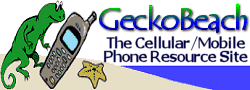 |
| ||||
|
| ||||
|
When a reader of my site offered me his new P280 to try out, my initial reaction was 'I really wonder what they have changed to this handset besides the addition of GPRS?' Let's just say that Motorola has changed a few things and this handset was a real treat to review.
Dimensions and Design Unlike many of the other Motorola phones, the P280 is not a flip model. It features a large high-resolution graphic display screen, two soft keys (similar to some Nokia handsets), a miniature joystick and data connectivity via either a data cable or an IR port. The overall dimensions are 125 x 49 x 24 mm (4.9 x 1.93 x .94 in) and the phone weighs 98 g (3.5 oz). The front keypad layout is similar to any other handset with the standard 10 number and symbol keys, talk and end buttons, a menu button, two softkeys, and a joystick. On the sides of the handset there are additional buttons for volume control, power, and voice activation control. The phone features green LED backlighting on the screen and the green lighting appears through the keys in dark conditions. The phone's menu is accessed through a centralized 'M' key and selections are made using a combination of the softkeys, the joystick, and the volume control keys. I'll talk more about the menu layout later on, but for now let's talk about this joystick addition. The joystick is located under the softkeys and resembles the mouse button found in the centre of some models of laptop computers and is used to scroll through menu choices, the phone book and play games. The joystick can scroll up, down, right, left, or can be pressed down to 'click'.
The handset was comfortable to hold and the phone size is just about right -- not too large, but not too small either. Entering numbers or accessing menu commands can easily be done with one hand, but you must slide your hand further up the phone when placing it your your ear to maintain a balance. For me, this usually involved loosening my grip on the phone and letting it slide down or positioning my index finger over the IR port at the top of the phone and pushing down.
The P280 is a tri-band GSM phone, supporting 900, 1800, and 1900 MHz GSM, making it a perfect phone for both local use in North America (1900 MHz) and just about anywhere in the world that uses 900 or 1800 MHz GSM. This model does not support AMPS (analog) cellular, so it is not suitable for those who still need analog access while in North America. Microcell Connexions offers GSM service in many major Canadian cities and through their roaming partners, service is available in thousands of US cities and many overseas countries. Price The Timeport P280 is currently being sold by Fido for C$450 (about US$290) which includes a 16K SIM. Although this price is more expensive than a typical handset on the market, the trade-offs of the tri-band GSM and the data connectivity (IR/USB ports, GPRS, WAP, etc) make this an idea phone for people who need both the world coverage and the data (GPRS) access. General Packet Radio Service (GPRS) Before going any further, let me define what GPRS is. GPRS is an always-on packet data service that can be used to surf the web, write email, or do anything else that you would normally do with a regular computer connected to a dial-up, cable, ADSL, T1, other other wired internet connection. The GPRS-enabled Motorola P280 allows you to connect your phone to your laptop computer either via a data cable or via an IR port. From there you can access the internet without connecting your computer to a network line (phone line or cable).
GPRS is an always-on service. Instead of being charged on a per minute basis (like dial-up or a 'Circuit-Switched'), you are charged by the amount of data that is transferred to or from your computer ('Packet-Switched'). If you'd like to learn more about wireless data services then please see my article 'Surfing Without Wires: A Guide to Wireless Data'. Menu functions are accessed via hitting a central 'M' button location above the joystick. This new menu layout is what really caught my eye and is the primary reason why I haven't liked other Motorola phones in the past. The menu layout has a sense of both logic and is relatively user-friendly. To move between menu choices you may use either the joystick (up, down) or the volume buttons on the side, but you must select with the right soft key. Although Motorola gives users two different methods on how to move between menu items, you may only select with the soft key. I thought it would make sense to be able to push the joystick to the right to select and move into a sub-menu or push left and move back a menu level, but this isn't the case and you need to switch fingering positions. In addition, to get to the bottom menu item you must scroll to the bottom through all the other menu choices -- you can't move the joystick up at the top of the menu choices to get to the bottom (Although this can be changed via Menu>Settings>Other Settings>Initial Setup>Scroll: Wrap Around -- Thanks D'Arcy Grant). The default menu choices include: Recent Calls, Phonebook, Datebook, Messages, VoiceNotes, Browser, Calculator, Games, Settings, and ShortCuts. Recent Calls brings up a sub-menu with Received Calls, Dialed Calls, a Notepad, and Call Timers. These features are now pretty much standard across different phones, so no need to explain them further.
The Phonebook holds 500 names and numbers in internal memory plus whatever entries you have on your SIM card. Each number entered allows you to store a 24 character name, a 32 digit phone number, a classification (work, home, main, mobile, fax, pager), a voice recording (for hands-free dialing), and a speed dial number. From this first entry you may then add additional different classifications to the same name (somewhat similar to other newer phones). Note that classification and voice recordings cannot be saved to the SIM card (entries 501+). One additional complication with the phonebook is the storage of names and numbers within the phone or on the SIM. Often people store their names on the SIM (and on some older phone models this is the only place to store them) with the idea that the SIM can be removed and placed into another handset. If you need to remove your SIM for any reason and you need certain names and numbers on the SIM, then you'll need to ensure that your directory entries are placed above entry 500. Note that these directory entries then cannot have an icon or a voice name associated with them. Likely Motorola though of this problem during the phone design stage and came to the conclusion that this is a tri-band GSM phone, so why would anyone need to remove the SIM anyways? The Datebook allows you to make notes within a datebook for reminders of events. You may enter the event name, start time, duration, and the option for an alarm to go off at that time. Motorola added a neat feature that allows you to repeat the event every day, week, month, or other combination. This might be a good option for someone to remind them to do something every day or week at a particular time (e.g., like taking your weekly malaria pill while travelling with your tri-band GSM phone). I could not figure out how to delete datebook entries.
Messages are stored as VoiceMail, Text Messages, Quick Notes, Outbox, and Drafts. Messages are entered either via the standard 'Tap Method' or via a predictive text input method. Motorola does not use T9 like other handsets on the market, but rather uses 'iTAP'. T9 entry starts out like Tap and then the phone narrows down your word possibilities based on the characters entered. iTAP narrows down the word by the combination of keys pressed. For example, to spell PHONE I hit the 7 key once, then 4, then 6. At this point I have combination guesses including SIN, PIN, QIN, RIM, RIO, etc. I must then keep entering 6 then 3 to narrow down further to get PHONE, PHOND, PHONF, PHON3 and then hit the select button once the correct word is highlighted. VoiceNotes are brief verbal messages you may record. These could be as simple as a shopping list or a more complex memo. There's also the standard WAP Browser and Calculator functions, plus a menu that contains three Games (Blackjack, Mindblaster, and Paddleball). All the games are pretty unexciting, but if you need to kill a few minutes... The Settings submenu allows you to set the ring tones, message tones, recording of your own ringtones (similar to Ericsson phones), and so on. This submenu is quite detailed and allows you to totally customize your phone. The one other neat addition to the menu list is the assignment of Shortcuts. Like a Windows operating system, you may set shortcuts within the menu system. To test this feature I set up a shortcut to the Blackjack game and now I can get directly to the game by hitting M,2 or by hitting M followed by the Voice key and saying 'Blackjack'.
On lower volume settings the handset gave a rather tinny effect to callers, but at higher volumes the sound quality was very good with very little background noise. Volume control is easily adjusted with the side volume bars, however be careful about entering numbers during a conversation (e.g., for banking, customer service, etc) immediately after adjusting the volume as the number keys also control the volume.  The speaker for this handset needs to be placed directly over the ear to work well. I have a tendency to place phones so that the top rim of the handset touches the top of my ear and I found that this handset needed to be slightly nudged down to accommodate this tendency. This is a personal preference, but should be tested by the user. My final comment on control deals with the placement of the send and end keys. On this model the send or talk key is on the right and the end key is on the left. Being a Nokia user I would constantly hit the keys in the opposite order when placing a call. Note that this handset also supports a radio headset (right). You need to separately purchase a headset to take advantage of this feature (I did not test the radio functions).
The included lithium ion battery will get up to 4.3 hours talk time and up to 10.5 days in standby mode according to the included documentation. These claims were not tested.
Motorola has made some major improvements in their menu structure that made this a really nice phone to review. Although the $500 price tag does put it out of reach of the average user, the fact that it does support both tri-band GSM (can be used anywhere in the world with GSM service) and GPRS makes it a good choice for both overseas travellers and those with the requirement for packet data services.
Steve Punter: http://www.arcx.com/sites/Motorola280.htm
|
|
|
| |||||||||||||||||||||||||||