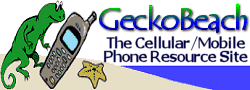 |
| ||||
|
| ||||
|
How I reviewed this handset: I have never owned a Nokia phone before, so I have approached this review as a new Nokia owner. If you have owned any of Nokia's recent models (e.g., 5190, 6160, 6161, 6190, etc), then you might find some of this review repetitive. I do make some comparisons here between this new phone, the older Telus Mobility Sony PCS, and the Telus Mobility Qualcomm 1960.
The 6188 supports three different modes: AMPS analog coverage at 800 MHz for either A (Rogers) or B (Mobility) band and CDMA coverage at both 800 MHz (Telus Mobility) and 1900 MHz (Bell and Telus Mobility). There is a related Nokia 6185 model offered by Mobility -- there are no hardware differences between the 6185 and 6188 except for the faceplate and keyboard layout. In terms of menu choices, Mobility phones have the option to use either analog or digital service whereas the Telus Mobility's 6188 does not offer this choice since they prefer you to use their digital services. A CDMA phone is something relatively new for the Canadian Nokia market. Prior to this model Nokia was competing for both the GSM market (e.g. 5190 and 6190 offered by Fido) and the tdMA market (e.g. 6160 and 6161 offered by Rogers). Nokia AMPS (analog) phones such as the popular 262 and 282 have been offered for sale through both Mobility and Rogers for several years.
This is a relatively small phone. Overall dimensions are 14.5cm x 5.0cm x 3.8cm (5.7" x 2.0" x 1.5") plus the non-extendable antenna. With the standard supplied Li-ion battery (BLS-2) the phone weighs 143g (5.0 oz). The supplied battery will provide up to 3 hours talk time and 4.5 days standby time while in digital service areas. An ultra-extended Li-ion battery is also available, providing up to 5 hours talk time and 7.5 days standby time in digital areas. See the Afterthoughts section at the bottom of this review about tested battery life. The 6188 fits nicely in the palm of your hand and is about as small as I am comfortable with a wireless phone. The phone comes with a green-grey faceplate. If you are unhappy with this colour, then by all means you may choose a different colour from any Nokia dealer. The display panel is slightly recessed, minimizing potential scratches that may occur if the phone is placed upside-down on a table or other surface. Other phone makes and models do not take this into account and scratches occur easily on their display panel. This Nokia model also looks and feels conservative, yet fun and practical. Prior to the release of the 6188, Clearnet only offered the Sony model which was bulkier, and in my opinion not as professional looking as the 6188. Having said this, I feel that the 6188 will bring Clearnet PCS up to par with the other Canadian service providers in offering a business-like wireless phone geared towards the professional community.
The Nokia 6188 will work in Telus Mobility's digital coverage areas, which currently include Victoria, Vancouver, Nanaimo, Whistler, and Kelowna, Edmonton, Calgary, Windsor, London, Ottawa, Toronto, Montreal, Quebec City, Halifax, plus several other major centres. Where Telus Mobility has not set up digital services, the phone will access analog services, which are available in most urban centres and along major highways. When leaving a digital service area the handset will handoff to the nearest available analog cell site. While roaming in the U.S., the phone will access other 1900 MHz CDMA networks through such providers as Sprint PCS. With the 6188 permitting service at 800 MHz CDMA, Telus Mobility may choose to set up roaming agreements with service providers using this frequency to allow even further coverage. The 800 MHz CDMA also will offer potential to roam overseas in places like Australia.
The menu display uses a system of soft keys -- a combination of two selection keys and two scroll keys. The keys are recessed, requiring a firm press from a finger. The close layout of the alphanumeric keys does make it somewhat tricky for someone to use their thumb to enter numbers, as many people do while only having one hand available (e.g., while driving). Unlike the Sony phone, there is no 'Clear' key to erase entries or backtrack through the menu options, but instead this is controlled via the right soft key. I really don't have a preference over either system as long as one of those options is available. Having owned a Sony before this, the menu system does take a little while to get used to. Leaving the phone at one of the menu choices for about 10 seconds will bring up a description of what that item does - a nice touch for new users. There are 9 menu choices in total:
Phone Book A wireless phone often becomes a place to store all your names and phone numbers. The Nokia 6185/6188 has 200 memory locations to store names up to 16 characters along with phone numbers. Search the phone book by entering the first few characters of the name or by using the scrolling soft keys. Now for the fun part: up to 20 of the phone book entries can be associated with a custom ring tone of their own. So now you can know who of 20 phone book entries is calling you without even looking at the phone. I can only dream of what I have in store for some of my callers! In addition you may restrict certain numbers: up to 10 outgoing numbers and 15 incoming numbers.
In terms of digital signal strength, I found that especially in fringe digital areas the Nokia did not continuously flip between analog and digital, whereas my Sony did. The boundaries of Telus Mobility's digital service area remain the same regardless of which handset you use, but the Nokia resisted the temptation to go and use an analog signal.
In digital service areas I found a slightly higher background 'hiss' on the 6188 compared to that of the Sony; however, the voice quality was somewhat better than the Sony. The volume level produced by the 6188 is definitely louder than that of the Sony. The same conditions occurred in analog service areas. One of the features I really like on both the Sony phone and the Motorola i1000 is the side volume control. If you are talking on the phone, you can easily adjust the volume setting during a call with your thumb. The 6188 uses the two scroll keys underneath the display to adjust the volume. While holding the phone to your ear, I found it required a moderate amount of dexterity to hit either of the scroll keys with my middle finger while avoiding the END key. Most users will likely find that they are asking the caller to hang on while they pull the phone away from their ear and adjust the volume with their other hand.
If you're the type of person who loves spending hours configuring your personal computer, then you will find that you will be doing the same with this phone. On the other hand, you DON'T have to configure anything if you don't want to and just use the phone with the factory defaults. Nokia's selection of 32 custom ringers is nice to have and makes your phone ring distinct. Just take a phone with a standard ringer (like the Sony) into a crowded place and let it ring and just see how many people either make a grab for their phone on a belt clip or in a purse. Of course, many of the tunes play continuously, and like my morning alarm clock you will want to stop the noise as quickly as possible. The phone is lightweight and small -- just the right size. Personally, I would not want a phone smaller than this. Even the charger is quite lightweight and will fit easily into a briefcase, backpack, or pocket. The phone does not come with a flip cover, which many people like since it protects the keys. One thing I do like on both the Sony and Qualcomm handsets is the date and time display. Both are obtained from the CDMA network, so you never have to set your time or date. However with the Sony, if you turn on the phone in an analog area, it cannot obtain a date and time from the AMPS network and therefore any calls made or received will not have a time stamp. The Nokia retains both settings internally and compares them in the presence of a CDMA network. If there's no service or just analog service you STILL HAVE a date and time. Retaining both values allows the phone to act as a personal date book and an alarm clock as well, even without service. I definitely won't be taking my old analog alarm clock on my next trip! Having said the above, the Nokia does not show you the date while the phone is idling. The time is shown at the top of the screen, but the font size used is quite small. This is in contrast to both the Sony and Qualcomm handsets that show both the date and time in a large font while idling.
This is one very nice phone! It's small, lightweight, and very user friendly. Nokia has spent a lot of time developing a lot of nice 'extra' features for this phone. Of all the different cellular phones that I have tested, this one would definitely be at the top of my list. My number of 'likes' definitely outweighs my short list of 'dislikes' noted in this review. If you are new to the cell phone market or if you are looking for a replacement phone then I strongly recommend that you consider this Nokia handset. Telus Mobility is selling the Nokia 6188 handset for $149 with no contract. Both Bell and Telus Mobility sell the Nokia 6185 with either a one or two year contract for new customers.
The Nokia 6185/8 has now been in the market for a couple of months and I have received several letters from people regarding their experience with the handset. These are some of the more common complaints and comments with the handset:
Just for all the cell site hunters and RF engineer-wannabe's. There's a ton of test screens filled with all sorts of wonderful information. See the Nokia 6185/6188 Test Mode Page for more information.
Steve Punter: http://www.arcx.com/sites/Nokia6188.htm
|
|
|
| ||||||||||||||||||||||||||||||||||||||||||