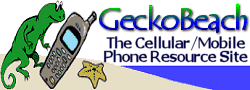 |
| ||||
|
| ||||
|
Like other newer Nokia phones, the 8390 is similar in size to the 8890 and 8290 and slightly smaller in size than the 3390 and weighs in at 82 grams (2.9 oz). This weight is just heavy enough to know that you're carrying it, but not too heavy. Both the front and back faceplates are changeable, along with the middle keyboard. The front keypad layout is similar to any other Nokia handset with the standard 10 number and symbol keys, talk and end buttons, two softkeys and up and down keys. There's a power button on the top of the phone and two scrolling keys on the side. The screen layout is very similar to the 3390 and the once very popular 51xx and 61xx series Nokia models. Basically you are limited to the same screen size as these older models, whereas many of the other phone manufactures are heading towards full large colour screens with a compromise in phone size and weight. The screen is limited to the same number of lines and pixels as these older models, but unlike the six green LEDs on the older models, Nokia redesigned the back lighting to be blue and to provide a much better light distribution over the entire screen. The keyboard has four blue-white LEDs that surround the 5 and 8 keys that are supposed to allow the user to see all the number keys in the dark. If anything, I thought these LEDs were distracting and somewhat blinding and I don't know why Nokia decided to show the LEDs though the keypad. Due to the contrast between bright LEDs and poorly-lit numbers, SMS or dialing in the dark might prove to be a bit challenging at first. The keyboard had good tactile response and gripped well. Like other small phone keyboards you need to get used to using the tips of your fingers to use the keys. Due to the layout curvature along the bottom 1/5th of the phone, the lower number, star, and pound keys are more centrally located than the upper number keys. This was somewhat annoying to use as the layout is not equal on all the number keys and I found that I was constantly over shooting the lower keys if I didn't make the conscious effort to look while entering numbers or typing text.
The power button is located on the top of the phone and requires a good firm and long push to turn the phone off or on. The long push is likely to prevent accidentally turning the phone on. There's also a proprietary Nokia headset jack on the bottom of the phone and an IR port on the side of the phone. With the IR port you can communicate with other IR port enabled Nokia handsets, PDA's, laptops, etc. This is a single frequency GSM phone operating at 1900 MHz and as such it will only work within North America. There is no support for other international GSM frequencies, so if you travel a lot to Europe, Asia, Australia, or Africa and plan to use your phone overseas, then the 8390 is not the phone for you. You can always remove the SIM card and place it into a foreign phone to make and receive calls, but this is more of a pain to do and not all your phone book entries will go with you as the 8390 stores the majority of the entries inside the phone and not on the SIM.
Within Canada this phone will work on existing GSM networks. At present the Fido GSM network is limited to major cities and corridors; Rogers' GSM network is relatively new, and in many parts of Canada is similar to their vast tdMA coverage. Within the US, AT&T has a similar GSM footprint to their tdMA network plus several other GSM providers, such as Voicestream and Cingular Wireless, have good coverage in populated areas. If you still need analog coverage for remote locations, then a tdMA or CDMA dual mode phone might be a better choice, but for most users of the 8390 you will be able to use this phone in most locations within North America. Nokia is still using the name menu layout as you'll find on any of their other digital phones. I personally have always liked this logical layout and seeing that my regular phone is a Nokia, it took no time at all to figure out this phone's menu. There are other new features that have been thrown into the menu system, such as a to-do list and voice memo and conversation recorder, but I'll get to these later. Recent Calls brings up a sub-menu that includes Received Calls, Dialed Calls, Missed Calls. Like other Nokia models you may review the last ten entries for each call type. There's also a GPRS bandwidth counter in this menu now so you can keep track of how much GPRS you have used. Profiles also don't need any explanation if you've used a Nokia phone before. You can customize up to five different profiles (e.g., normal, outdoors, meeting, discreet, etc) and change them either through the profile menu or by briefly hitting the power button while the phone is on. A new twist to the profiles is that you can set a time limit on a profile before it switches to a new profile. For example you could set the meeting profile for two hours and then have the phone revert back to the normal profile so you wouldn't have to remember to switch your phone back manually after the meeting is finished.
The Phonebook is a great improvement over the older Nokia models and I was very impressed. For each name you can store up to five different phone numbers (home, work, mobile, fax, pager), plus up to four lines of text (address, email, web, and a note). For each name you set one of the phone numbers as a default and this is the one that always comes up first while searching through the phone book. There's a limit of about 500 numbers that are held on the phone's internal memory plus additional numbers that can be held on the SIM card. Phonebook entries may also be uploaded/downloaded via the IR port and you can always send a business card (someone's name and number) to another phone.
Messaging is also very nice on this model. You can send and receive messages (SMS) with ease and received messages can now be stored in subfolders like many email applications. While writing messages, the predictive text input language dictionary (T9) kicks in and guesses at the rest of the word. This is a feature you have to get used to, but once you do, you'll be able to type messages in a flash. You may also add words to the T9 dictionary or just turn the whole thing off if you find it annoying at first. Ringtones and Alarm. You can add up to five additional personal ringtones to this model via SMS, web download, or IR port if you get bored with all 40 of the built-in ones. There's also a built-in waking alarm system that you can set to go off and it even works when the phone is off. Games. The 8390 comes with four built-in games, including: Snake II, Bumper, Snowboarding, and Pairs II. Based on user comments, Snowboarding seems to be the most popular. Snake II is the modified Snake game on all digital Nokia phones, Bumper is similar to a pinball game. The games are limited to the resolution to the screen, so don't expect to be entertained too long. The Bumper game has an strange screen scrolling feature that makes the game even more challenging to play.
Other Goodies: The phone comes with a Calculator that does basic addition, subtraction, multiplication, and division. There's a new To-do list that stores up to 30 entries (you can use T9 on these entries). The phone also comes with the usual Nokia Calendar to store appointments, phone calls, birthdays, etc, but you cannot use the T9 on the entries?! There's even a Voice Recorder that allows up to three minutes of voice or conversation recording. Nokia also included a Stopwatch on this model so that you can count your split and lap times on your next triathalon. The 8390 is equipped with GPRS, which is a new always-on packet data service that can be used to surf the web, write email, or do anything else that you would normally do with a regular computer connected to a dial-up, cable, ADSL, T1, other other wired internet connection. The GPRS-enabled Nokia 8390 allows you to connect your phone to your PDA, laptop computer, or any other device via the IR port. From there you can access the internet without connecting your computer to a network line (phone line or cable). You can also use any built-in phone browsing features with GPRS to surf and connect wireless without an external device talking to the IR port.
GPRS is an always-on service. Instead of being charged on a per minute basis (like dial-up or a 'Circuit-Switched'), you are charged by the amount of data packets that are transferred to or from your phone ('Packet-Switched'). If you'd like to learn more about wireless data services then please see my article 'Surfing Without Wires: A Guide to Wireless Data'. Comparing this model with others either reviewed on this site plus others that I regularly use or have tested, the earpiece does a fairly good job at delivering good clean and undistorted sounds. The volume settings range from very soft to quite loud so you can use this phone on the street or in other noisy environments and still hear the person on the other end. Depending on the orientation of the phone I did notice some pickup of background noises while talking into the microphone. Likely this is an overly-sensitive microphone to pick up soft voices, but in noisy environments this could be distracting. I did not get the chance to try this phone out in different environments and settings to see how it performed in weak signal areas or along downtown streets. Battery The included battery will get up to 4 hours talk time and up to 16 days in standby mode according to the included documentation. Reports from a few users have claimed only about 2.5-3 hours and about half the standby time. Battery strengths depend on many factors that vary between networks and signal strengths. I would like to hear from others regarding their experiences with the battery life on their 8390's. Overall This particular Nokia model has several good and poor points. The menu system is logical and easy to use and text entry is easy with T9, but the layout of the bottom keys require you to watch what you are doing. The improved blue backlighting is great, but the bottom blue-white LEDs on the keypad are distracting. The screen is small and has the same monochrome resolution as the older 51xx and 61xx models, but this is a compromise for the phone's small size. I like how the new phonebook is laid out and the usual Nokia downloadable graphics, ringtones, and profiles really allow you to fit the phone to your lifestyle. The single frequency GSM doesn't make this a good phone for overseas travelers, but the GPRS definitely is a bonus for those that need wireless access. This phone currently retails for about US$200 or CA$350-379, depending on service provider and contract term. Other Nokia 8390 Reviews Steve Punter (http://www.arcx.com/sites/Nokia8390.htm) Howard Chui (http://www.howardchui.com/evilbrowser/modules.php?name=Sections&sop=viewarticle&artid=74)
|
|
|
| |||||||||||||||||||||||||||