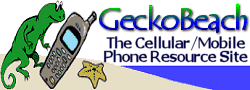 |
| ||||
|
| ||||
|
The Samsung N370 is similar in size to other handsets recently reviewed on this site, including the Nokia 3390. This particular size seems to be becoming an industry standard in North America as people obviously don't want larger handsets, but anything smaller makes most people a little uncomfortable since they can't feel it in their pocket or attached to a belt clip. The overall dimensions of the N370 are 136mm x 48mm x 25mm (5.4" x 1.9" x 1.0") and the standard handset weighs in at 114g (4.0 oz), which is marginally heavier than a 3390. The front keypad is pretty basic: the usual numbers, send and end keys, a clear key, a menu button, an OK button, and a 4-way scrolling pad. There's also a volume toggle switch on the left side of the phone. The keypad had a nice tactile grip and all the keys were well-sized, except for the Menu and OK keys. These two keys were too small in my option and I found myself needing to almost use my fingernail to get a positive push on these keys. Screen layout is also very similar to other phone models on the market. The top line shows the status icons and there are four lines of text under the icon line. While idling the phone shows your alpha tag, the date and time, plus a '1X' if 1X is enabled. The display is graphical, so for some menu screens you will see more lines of text and/or intermixed text and graphics. The screen has a blue backlight, that shows up quite nicely during the day. The backlight is actually quite intense (see the picture above), so you'll have no problem seeing the screen in the day or at night. The keypad is also nicely lit and I could not find any particular keys that were not adequately lit (this is in contrast to the Nokia 3390).
I found the phone comfortable to hold and quite solid. Nothing bugs me more that phones that seem to crack or creak if you squeeze them a bit. Therefore this Samsung model is on par with most Motorola models for its durability and hardness.
This is a dual band, tri-mode phone (800/1900 CDMA and AMPS) that will only work within North America. I tested this model on the new Bell Mobility 1900 MHz CDMA network in Victoria, BC, that had just been turned on a week before. This model will work with both 800 and 1900 MHz CDMA networks, plus flip over to analog (AMPS) when there is no digital network present. In North America, this particular handset model is compatible with the Telus and Bell Mobility (plus other Mobility) networks in Canada, plus Verizon, Sprint PCS, and other CDMA networks in the US. Menu and Features The N370 has a simple layout to their menu system as well. Menu access is via the Menu key on the keypad, followed by key presses on the central scrolling key. Calls brings up a sub-menu that includes Outgoing, Incoming, Missed, and Air Time for each type of call. The N370 stores the last ten entries for each call type.
Phonebook allows you to store 500 numbers. For each entry you can store up to seven numbers (home, mobile, work, fax etc) plus an email address. Samsung also uses a 'Relation' category for its phonebook, where numbers can be stored within a Relation group and recalled by the Relation. You may also assign a particular ring tone to a number plus program numbers for speed dial. Web The N370 comes with an OpenWaves browser for web surfing. This feature was not tested as the phone I tested was not on a web access plan. Scheduler Basically a calender for your phone that allows you to program appointments and such. There's also a simple calculator, a to-do list, and a world time feature within this menu choice. You can use the T-9 predictive text entry to make entries here, but you CANNOT add your own words to the dictionary. Sounds You can program your phone for the ringer type and volume plus alert tones here. There are 20 build-in ringer tones and you can upload your own tones over the 1X network. Display You can set your backlight time here, language preference, plus a few other things. Samsung also included a few different screen savers while your phone is idling. These include both a digital (picture above) and analog clock plus puppy, crocodile, car racing, and stream screens. You may also upload new screens over the 1X network if this feature is available from your service provider. Voice Dial For hands-free dialing, you can program the phone to dial certain numbers at the sound of your voice. For some strange reason you don't pick numbers out of the phonebook to do this, but rather record your voice and then manually enter a number to dial ?! Games The N370 comes with three games to entertain you for a few minutes. These include 'Flying Tight', 'Run for Money', and 'Racing'. Setup The setup menu includes settings for Auto Retry, Auto Answer, Any Key Answer, and NAM. There's also a sub-menu that allows you to select Home system, Automatic, AMPS only, or AMPS home only. The idea of being able to force AMPS is nice, especially when you are in marginal CDMA coverage areas and you don't want your phone flipping between CDMA and AMPS.
Security Set the usual phone locks or restrictions. The Samsung N370 is equipped with 1X network access. 1X is the new CDMA-based wireless data network that will compete directly with the GPRS network that is now available on GSM networks. 1X promises wireless data speeds up to 144 Kbps with 'always on' service. Similar to GPRS, 1X is always enabled and you are charged for the amount of data transferred, rather than the airtime to connect. For the N370, if the 1X network is enabled, a '1X' appears on the screen. Since this is a new wireless data network, expect limited availability and features over the next year or so as it is added to existing CDMA networks across North America. Look for an upcoming article on GeckoBeach.com that talks about the new 1X network and some tests conducted using a laptop and a wireless 1X PCMCIA card tested on the Telus Mobility network. Sound Quality I found this phone to be 'okay' with quality of sound. Incoming voices were somewhat fuzzy and I had to up the volume to fully hear them. Needless to say, the volume on the handset was quite acceptable in environments with a high noise background. Battery From the fact sheet, this model should get up to 200 hours standby and 230 min talk time in CDMA mode with an extended 1300 mAh battery. In analog (AMPS), this drops to 23 hours standby and 100 min talk time. Actual talk and standby times vary by network, phone location, and use, so your experiences will likely vary compared to the optimal values stated above. I would like to hear from others regarding their experiences with the battery life on this handset model. Overall I found this phone to be pretty average. Seeing that this is the first Samsung I have ever reviewed, I found Samsung to basically follow the industry standard for phone size and menu layout. The backlighting is nice, the menu is pretty easy to use, and the phone is one of the first on the CDMA market with 1X. If you are happy with CDMA and have the need for high-speed wireless data, then this phone might be a good choice for both wireless data and voice calls. At the time of writing of this review (August 2002), Bell Mobility was selling this model for C$300 with a $100 credit plus a hands-free cable and a case. Other providers may sell for different prices and may require a contract. Other Notes Owners of N370's on the Bell Mobility network should check their firmware versions: If you have firmware version N370.VE27 or later then you should be able to download ringtones and screen savers. If you have an older firmware version then any Bell World store should be able to upgrade your phone at no charge (call first to check availability). Owners on other networks should check with their service providers for firmware upgrades. The N370 also has an optional USB cable to connect the phone to your laptop. Other Samsung N370 Reviews Howard Chui
|
|
|
| |||||||||||||||||||||||||||