
|
 |

 This page is intended as a guide for identification of cellular/PCS antennae in British Columbia and western Canada. Many of the pictures given here are also applicable to other provinces, however, some providers may use somewhat different equipment and configurations in different regions. On most pictures I have also noted the provinces where this equipment can been seen.
This page is intended as a guide for identification of cellular/PCS antennae in British Columbia and western Canada. Many of the pictures given here are also applicable to other provinces, however, some providers may use somewhat different equipment and configurations in different regions. On most pictures I have also noted the provinces where this equipment can been seen.
Where are most cellular transmission sites located?
 On existing hydro towers On existing hydro towers
 On the tops of buildings On the tops of buildings
 On monopole installations On monopole installations
It is a lot cheaper to locate cellular transmission equipment on existing towers, so providers will try to use as many building tops and hydro towers as possible to minimize costs. If an area does not have any hydro towers or tall buildings then they will most likely locate their equipment on a monopole installation of some sort. This is not the preferred installation as land has to be leased, municipalities must give permission, and the site is more visible to the public. Monopole sites are also subject to increased vandalism. Often if one provider has a monopole installation, then it is much cheaper for a second provider to lease some of the tower and secure ground space for their equipment. See the article on Establishing a Wireless Network for more information on tower types and installations.
How are the sites spaced?
Site spacing is based on several factors including frequency of operation, network traffic, geographical terrain, and height of the sites. In a terrestrial environment 800 MHz sites are located up to 10 km apart. 1900 MHz (or 1.9 GHz) sites used exclusively for digital PCS are located 3-4 km away. In suburban residential areas this spacing guide works quite well, but in congested areas such as downtowns and along busy roads sites must be placed a lot closer together to handle the network traffic and geographic irregularities (i.e. buildings). In marine environments towers work a lot better for coverage since there are few obstructions; a 1900 MHz tower can easy give a good signal 25 Km away and 800 MHz towers may provide coverage for distances of 60 Km or more.
What's the differences between Macro, Micro, Pico, Repeater, and Enhancer cells?
 |
Macro cells are the large installations found on the top of hydro towers, buildings, and monopoles. Their power output level is high, therefore they cover a lot of area. Macro cells work well in locations where there is minimal interference from buildings and irregular geographic features. These are by far the most common. Marked as  on the maps. on the maps. |
 |
Micro cells generally serve two purposes: first they are often used to fill holes in the macro cell network either due to poor spacing of the macro cells or high network traffic in an area. Second they often are installed in locations where a provider expects a lot of localized traffic, such as a stadium or large food court in a shopping mall. Micro cells may appear as short rods less than 1 m high or cone shaped objects. Common in downtown cores and other congested locations or where a hole exists between macro cells. Marked as  on the maps. on the maps. |
 |
 Pico cells are very small cells covering a very limited area where a micro cell would be overkill. I have seen two different types of pico cells -- one is shown to the right and the antenna is no bigger than a standard cell phone antenna (found in Pacific Centre mall). The other type looks like a little white traffic cone suspended from the ceiling (seen at terminal 3, Toronto airport). These would be located in high network areas, such as cars on a subway, shopping malls, or airports. Rare, but will become more common as more people start to use wireless services. Pico cells are very small cells covering a very limited area where a micro cell would be overkill. I have seen two different types of pico cells -- one is shown to the right and the antenna is no bigger than a standard cell phone antenna (found in Pacific Centre mall). The other type looks like a little white traffic cone suspended from the ceiling (seen at terminal 3, Toronto airport). These would be located in high network areas, such as cars on a subway, shopping malls, or airports. Rare, but will become more common as more people start to use wireless services. |
 |
Repeaters and Enhancers are synonyms. They effectively enhance a signal in a poor coverage area by rebroadcasting it to a nearby macro site. Repeaters have two or more cells, one may be much higher on a tower and have a very different shape than the other. Often the cells will look the same as cells used on the macro sites. Not very common. Marked as  on the maps. on the maps. |
Below are pictures of different cells to help you in the identification process. If you are still stuck after looking at the pictures and descriptions, then take a peek at the bottom of this page for a few more hints.
 Analog cells
Analog cells
Most omni-directional analog cells look like fluorescent light tubes mounted vertically. They may be grey, white, or blue. Omnidirectional cells are often used to cover a particular area up to 10-12 km away from the site. There are also directional analog cells that look identical to the digital cells. Remember that only Telus and Rogers use analog cells. Often both companies will share towers in sub-urban and remote areas (Telus usually owns the tower).
The figure to the right shows a couple of Telus 800 MHz omni-directional analog cells. In high traffic areas there may be several of these cells mounted on a rack.
Digital cells
Digital macro cells are usually directional, so you will have at least one direction covered from any site. Often all directions are covered by using at least three 120 degree angled macro cells. Towers along highways may only cover up and down the highway (e.g., Figure 4). Towers in more remote places may use omni-directional cells only.
Microcell PCS cells (Fido, Cityfone, SimPro, Zero Gravity): [GSM 1900 MHz]
Microcell is using at least four different macro cells. Most older cells are egg-shaped when viewed from below, such as the hydro tower installations shown in Figure 2. These cells may or may not have metal shielding on each vertical side of the cells. Newer cells are either smaller, slightly curved, and white or grey (Figure 3) or are fat five-sided cells (Figure 4). The fourth type of cell is found on buildings and is completely flat and about 1 m in height and 15-20 cm wide. These building cells are often coloured similar to the building and are quite difficult to determine if they belong to Microcell or Telus. Keep reading to find out how to narrow down your possibilities on flat building-mounted cells.
| Figure 2. |
Figure 3. |
Figure 4. |
 
Left: close-up of shielded egg-cell
Right: Microcell 1900 MHz egg-shaped cells without shielding
(BC, AB, ON, PQ) |

Microcell 1900 MHz flat cells often found on monopoles. The little antenna at the top is a lightning rod.
(BC, AB, ON, PQ) |

Microcell 1900 MHz fat 5 sided cells
(BC) |
Equipment at the base of hydro or monopole towers usually includes two cabinets as shown in Figures 5 and 6. The site may also be marked with a Microcell Connexions sticker (Figure 7).
| Figure 5. |
Figure 6. |
Figure 7. |

|

|

Microcell Connexions sticker just above and to the right of the hydro meter.
(BC, AB) |
Telus Mobility PCS/analog cells: [CDMA 800 MHz and AMPS 800 MHz, In BC]
The most common Telus Mobility cells are shown in Figure 8. Cells are always arranged in this pairing and the pair are always grey in colour. Recently they have added two new cells to their collection. Figure 9 shows grey shielded box cells and Figure 10 shows fat cells that are extremely similar in shape to the Microcell cells in Figure 4 and the Telus Mike cells in Figures 11 and 13. Note that Telus uses CDMA technology for their digital services and CDMA requires a Global Positioning System (GPS) antenna somewhere near the cells. The GPS antenna that Telus uses is upsidedown-bowl-shaped and white in colour. Look closely at the top of Figures 8 and 10 to see a round object which is the GPS antenna. If you cannot locate a GPS antenna then the site is likely not Telus'. GPS antennae are very hard to see on building tops. Telus Mobility also marks their sites as Telus and usually the site entrance has a sign warning potential trespassers that there are proximity sensors connected to an alarm system.
An additional Mobility cell which you might see outside of BC is a wing-cell. It looks very similar to Figure 8 except is slightly flatter, somewhat larger, and unpaired.
| Figure 8. |
Figure 9. |
Figure 10. |

Common older Telus Mobility 800 MHz paired grey analog and digital cells. May or may not be shielded (these are shielded). Note GPS antenna at top. |

Newer 800 MHz box cells. These cells have vertical metal shielding. Compare these with the Rogers box cells in Figure 18. Note the bottom cell is marked with an 'A', which indicates that this cell is analog. |

800 MHz fat cells with a GPS antenna in the middle
(BC) |
Telus PCS and iDEN cells: [CDMA 1900 MHz and iDEN 800 MHz]
Telus offers three different digital services: iDEN (Mike) which operates at 800 MHz and PCS which operates at both 800 and 1900 MHz. Often Clearnet will locate both cell types on towers, but iDEN cells may only be found at about a third of Telus PCS sites.
Clearnet PCS uses at least two cell types. The first type often found on hydro and monopole towers is white and rounded at the front (top of Figure 11). The second type is more flattened and is often found on the sides of buildings (Figure 12). This flattened cell type may be coloured similar to the building in an attempt to hide it. Microcell PCS cells on buildings look very similar to Telus and Bell flattened cells, but do not have GPS antennae.
Telus iDEN or Mike uses at least two cell types. The newer iDEN cell shown at the bottom of Figure 11 and the right side of Figure 13 look very similar to the Microcell cells in Figure 4 and the Telus cells in Figure 10. These iDEN cells are slightly thicker than the Microcell or Telus cells. The iDEN cell shown on the left of Figure 13 is relatively thick and appears somewhat trapizodially shaped. iDEN does not require GPS antennae so if the cells contain a upsidedown-bowl-shaped white GPS antennae nearby then they are Telus's. If there are no GPS antennae near the cells then look for Telus cells nearby (they will have GPS antennae). If you are still lost as to if the cells are Microcell PCS or Telus iDEN then see what equipment cabinets are located at the base.
| Figure 11. |
Figure 12. |
Figure 13. |

Telus 1900 MHz rounded PCS cells at the top and 800 MHz iDEN cells at the bottom of this pole. Note the GPS antenna on the right.
(BC, AB) |

Telus 1900 MHz PCS flat cell with GPS antenna to the right. These cells may be coloured to hide their appearance on the building. Microcell flat cells look similar to this one, but there will be no GPS antenna.
(BC, AB, ON, PQ) |
 
Telus 800 MHz iDEN cells. Compare the right picture with the Microcell cells.
(BC, AB) |
Clearnet equipment is often stored in three small cabinets (Figure 14). Portable base stations use a slightly different cabinet configuration (Figure 15). A few macro sites make use of a large trailer. Sites are not usually marked as Telus, but there will likely be a sticker similar to Figure 16 found on the equipment cabinet or access door.
| Figure 14. |
Figure 15. |
Figure 16. |

Standard three cabinets that Telus (West) uses. Cabinets contain either PCS or iDEN electronics, or both.
(BC, AB, some ON and PQ) |

Typical portable base station setup. Telus refers to these things as a Cell-On-Wheels or COW. |

Telus marks their sites with stickers like this one. BC### is the site identification number. The 1-800 number connects you to Telus Operations. |
Rogers PCS cells: [tdMA 800 MHz]
Rogers is currently using at least two different 800 MHz cell types. Figure 17 shows their flattened almost omni-directional cells. More common are their box cells as shown in Figure 18. These are very similar to the newer Telus box cells (Figure 9), except that they sometimes are shielded on all four sides. You once again must try to find the GPS antenna to confirm Telus Mobility cells. The other identification method of Rogers equipment is the ugliness of the tower. Rogers does very little to try and hide their cells, whereas Telus Mobility usually does a good job at trying to blend them in with the surroundings.
Note Rogers also runs 1900 MHz tdMA plus both 850 MHz and 1900 MHz GSM networks as well.
| Figure 17. |
Figure 18. |

Rogers white or grey-coloured almost omni-directional 800 MHz PCS cells
(BC) |

Rogers 800 MHz box cells without shielding. These are by far the most common Rogers 800 MHz cell.
(All Provinces) |
Still Stuck? Try these hints:
 |
More Pictures. Check out my Equipment Picture Pages (Telus Mobility || Rogers || Telus PCS/Mike || Microcell) for more typical pictures of what sites look like. You may also want to check out the site maps as I am adding local pictures to some of to the maps. |
 |
Signal Strength. Use the signal strength indicators on your phone to narrow down the possibilities. If you are not getting full strength at 100 m from the site, then there is a good chance it is not your provider's site. Borrow your friends phones and try the same. |
 |
Test Mode. If you know how to activate a test mode or field debug on your handset, then you can use this to obtain a better idea of signal strength and paging channels or offsets. Borrow your friends phones and try the same. |
 |
Cell proximity. Locate nearby cells and place markers on a map. Remember the usual spacings between cells mentioned above. By deduction you should be able to at least narrow down the possibilities. |
 |
Ask. If the site is located on business, commercial, or municipal property you can try asking someone about the site. When dealing with hotels, office buildings, hospitals, etc. try to get in contact with someone in building maintenance. If you try going through official channels (i.e., administration), you will likely not get an answer either because no one knows or they consider it non-public information. Municipal governments (planning departments) may tell you if you ask nice and have some excuse for needing to know.
Be prepared to give your name if they ask. It's just courtesy and many people don't mind someone else learning about cell configurations. I will usually also give them the web address of "GeckoBeach.com". |
 |
Search the Internet. Many municipal governments now have web sites and often meeting minutes are kept online. Some of these sites even have search tools so that you can just type in 'Microcell' or 'Telus'. Others you have to manually search minutes to find out about planned and/or approved towers. |
|
|
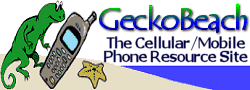
 This page is intended as a guide for identification of cellular/PCS antennae in British Columbia and western Canada. Many of the pictures given here are also applicable to other provinces, however, some providers may use somewhat different equipment and configurations in different regions. On most pictures I have also noted the provinces where this equipment can been seen.
This page is intended as a guide for identification of cellular/PCS antennae in British Columbia and western Canada. Many of the pictures given here are also applicable to other provinces, however, some providers may use somewhat different equipment and configurations in different regions. On most pictures I have also noted the provinces where this equipment can been seen.
 Analog cells
Analog cells