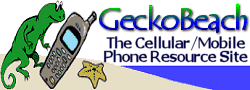|
 |

| Telus PCS Sony Phone Tips and Secrets |
|
Many of these tips and secrets are not documented in the user manuals you receive with your Clearnet Sony PCS phone. These tips are also applicable to Telus' Sony dual mode phone and Sprint PCS. Many of the Clearnet and Telus network features listed here no longer function on the Telus network.

- Keyguard
- Can prevent accidental calls or changes to your phone while engaged
- Engage by holding down the jog-dial for about 2 seconds
- Press 1,2,3 in sequence to unguard phone. This unguard sequence cannot be changed
- Cannot be used while the phone is locked (via security menu; see below)
- Phone will automatically unguard during an incoming call and reguard only if the call is not answered
- Ringer Volume
- When setting the ringer volume, scroll the jog-dial UP to hear the sound. Scrolling the jog-dial DOWN will change the setting without giving you the example
sound. Real handy to remember this one if you are turning the ringer OFF while in the middle of a meeting or class
- You can also adjust the ringer volume while the phone is ringing using the jog-dial
- Phone Book and Dialing
- Speed dial is available for all phone book entries. For numbers between 1 and 9 hold down the number key for a second or longer and the phone book entry
matching that number will be dialed. For numbers 10-99, dial the first number and hold down the second number key to dial.
- Enter all of your numbers as long distance (1-###-###-####). The Clearnet network will not charge you long distance if the call is local, even though it is dialed
as long distance
- If visiting another city you need to know the local area code and dial it first before a local number (e.g. ###-###-####)
- Caller ID will only show the name of the caller if the number is entered in your phone book. As of March'99, Caller ID now works with both digital and analog modes as Rogers has finally implemented CID on their analog network. Enjoy it for now -- this is not part of the agreement with Clearnet and Cantel may block it from Clearnet users sometime in the near future
- Pressing the SEND key without first entering a number will automatically redial the last number entered
- While on the Phone
- Scroll the jog-dial to change the earpiece volume
- Press and hold the jog-dial to mute
- Do Not Disturb
- Forwards all calls directly to voice mail, even though your phone is on
- Enter '*78' and press send. You will hear a voice message telling you DND is on (no airtime is charged). While in DND mode your phone will still receive
messages
- Enter '*79' and press send to cancel DND. Your phone will now accept calls again
- Enter these numbers into your phone directory for easy reference
- Note: messages received while in DND will still cause your phone to beep during initial message receive. If you do not acknowledge the message your phone
will beep once every few minutes. The only way to prevent the beeping is to turn the ringer off.
- Caller Identification Block
- Enter '*67' plus the number to prevent your Clearnet PCS number from being displayed on a CID unit
- Note that your Clearnet PCS nunber is often shown in both analog and digital areas. THIS IS NEW AS OF MARCH'99. Prior to March'99 your Clearnet number would display as the local Cantel outgoing number.
- Timers
- 'All Calls' cannot be reset
- 'Recent Calls' records all airtime since last reset. I like to reset this at the beginning of the billing period. Older Clearnet accounts (Oct 97 - Oct 98) are billed either on the 21st or the 7th. All new accounts are billed on the 15th.
- Date/Time Display
- While in digital CDMA mode your phone will display a date and time
- While in analog mode, your phone will not display this information UNLESS you have travel travelled from a digital area into an analog area. The date/time will continue to display until you turn the phone off. If you plug the phone into a charger and then turn the phone off, the date/time will still be there when you turn the phone back on in an analog area. I have found that the Sony looses about 1 min/hour while the date/time shows in analog mode, so take this into consideration if you are not wearing a watch and depending on this date/time display (this is only a problem in analog areas).

- Display
- Edit the Banner to put your name or whatever in the 1st line of your phone which by default says 'CLEARNET-PCS'. Interesting to note that all the Clearnet ads
showing the PCS phone
have the banner on the 2nd line of the display, which is not possible.
- Backlight settings are OFF, 7 SEC, or 15 SEC. The backlight may stay on if the phone is plugged in to charge. On some older phone versions a new menu
choice of ALWAYS ON appears when the phone is plugged in. On newer versions the backlight automatically stays on if the phone is already on and is then plugged
into the charger unit. If you want the backlight OFF, but want the phone on, plug the phone into the charger first and then turn on the phone.
- Network
- When the Roam Alert is on, the phone will beep whenever the phone looses a signal or switches between analog and digital. It will NOT beep if the phone
moves from Rogers analog coverage to AT&T coverage around the Canada/US border
- The Roam icon on the top of the phone does not light while roaming, so use caution if you are in an area where digital coverage is available on both sides of
the border (at the moment this is only a problem in Ontario).
- Security
- If you have lost your password try either the last four digits of your phone number or '0000'
- You cannot use the keyguard feature while the phone is locked
- Emergency numbers lets you store 3 numbers (in addition to 911) that can be dialed while the phone is locked. Some people lock the phone and give it to their
kids so the kids can only use it to call the emergency numbers listed (e.g., home, parents work). Locked phones can still receive calls.
- Battery and Charging

- The battery will last about 14 hours in analog mode and 60 hours in digital mode assuming no calls are made. Talking on the phone will use up the battery in
about 2 hours for analog mode and 4 hours for digital mode.
- Charge the battery whenever any of the bars on the battery icon are missing. The Sony phone lies to you since it shows all the battery bars until it is about 80%
empty
- Battery charging takes 5 hours on the standard supplied battery. If you accidentally unplug the charger or the phone and plug it back in then the charging clock
resets to 5 hours
- You can use the phone while it is charging provided there is a battery attached to the phone
- Regardless of how long you charge the phone, it will always initially show all battery bars
- The supplied Li-Ion battery does not have the memory problems that occurred with the older NiCad batteries
- Signal Strength Indicator

- The signal strength indicator gives you a value between 0 and 4 bars or 5 different levels. This indicator averages signal strength from the network and
presents it as an exponential value.
- Signal strength is influenced by several factors including: proximity to cell tower, interference from cars and buildings, and network traffic. This is why the signal
strength bars can change between 1 and 5 even though the phone is just sitting on your desk

- Messages

- Voice messages can be retrieved free of charge from any land line (long distance charges may apply)
- You may also check your voice messages free from your PCS phone by dialing your own number. If you are within Canada then there are no long distance charges to check your messages. Regular airtime charges still apply.
- Voice messages can be deleted from your phone by selecting ERASE MSG on the message. This is also how you can get rid of the icon if you received the
message in a digital zone but are now in an analog zone.
- Only new messages will trigger the message icon
- Urgent messages show a flashing icon. The person leaving the message can mark it as urgent if they press the '#' key and follow the instructions after leaving the message. Note that this option is now only available with advanced voice mail (used to be free with basic voice mail until March'99)
- Messages can only be saved for one week and the maximum number of messages in voice mail is 10 (40 for advanced voice mail).
- Version
- Your current phone version can be viewed by hitting '111111' and then pressing the jog-dial, VERSION.
Free Star Numbers
*611 to reach Client Care
*311 to reach Coast Guard Rescue Coordination Centre (ONLY in BC)
*16 for Coast Guard
*666 for CANUTEC (toxic spill reporting)
*TEST to test your phone
*228 to force digital signal search and activation
*222 or *CAA for Canadian Automobile Club
*282 or *CTC for Canadian Tire Auto Club
|
|