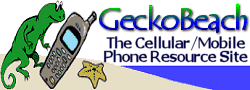|
 |
 These secrets are for various Motorola models. Not all secrets work with all models.
These secrets are for various Motorola models. Not all secrets work with all models.
Enter these strings at your own risk.
Motorola Tarpon (120x)
- Press 74663 (spells PHONE)
- Press # MENU MENU quickly
- Enter OTKSL
- The work MIN will be highlighted
- Select the word CHANGE by selecting the top right button
- Select DELETE. Press and hold the button until clear
- Have the customer enter the 10 digit MIN number
- Select OK with the top right button. The “User Activation” screen will appear
- Scroll to highlight the CDMA Sys ID
- Select CHANGE by selecting the top right button
- Enter SID
- Select OK by selecting the top right button
- Select DONE with the top left button
- Press the END key
- Press # MENU MENU quickly
- Enter OTKSL
- The work MIN will be highlighted
- Select the word CHANGE by selecting the top right button
- Select DELETE. Press and hold the button until clear
- Have the customer enter the 10 digit MIN number
- Select OK with the top right button. The “User Activation” screen will appear
- Scroll to highlight the CDMA Sys ID
- Select CHANGE by selecting the top right button
- Enter SID
- Select OK by selecting the top right button
- Select DONE with the top left button
- Press the END key
Other Models
- Enter 74663 # FCN FCN
- Enter OTKSL
- Enter MIN and press STO
- Enter SID (4654) and press STO
- Press STO again – programming is complete
Note: on the Tarpon (120C) you will need to press the MENU key instead of FCN.
Digital Models -- General
|
 | For digital phones some of the analog codes work if you punch them in twice. |
 | IMEI (International Mobile Equipment Identity): *#06# (newer GSM phones only) |
 | Radio Base Station (RBS) Menu: * * * 113 * 1 * [Ok] [Menu] [Eng Field Options] [Enable]
(Hold the '*' key while entering this sequence until the box appears before entering the next key. Replace the * 1 * with * 0 * to disable this menu. This seems to work only on some firmware versions).
Distance From Base Station: During a call press [Menu] until 'Eng Field Option' is displayed, press [Ok], select 'Active Cell', press [Ok], press [Menu] until 'Time Adv xxx' appears, where xxx is a number. Multiply this number by 550, and the result is the distance from the RBS (Radio Base Station), in metres.
Signal Quality: press [Menu] until 'Eng Field Option' is displayed, press [Ok], select 'Active Cell', press [Ok], press [Menu] until 'C1' appears. This is the signal quality. If it becomes negative for longer than 5 seconds, a new cell is selected.
|
|
V60c
|
 | Programming Mode: 74663 # [Menu] [Menu] (you will need the programming code) |
 | Field Test: [Menu] 073887 * (you will need the security code -- try 000000)
To deactivate field test: Power phone up, hit MENU and the left button (should bring up the menu). There's a menu option for test-mode and at this point you can turn the menu off and return the phone to normal. Alternatively press menu and then the nearest button to the left (Phone book button) quickly and it will take you back to the main screen and your phone will look normal. (Thanks Brance)
|
|
StarTac 7790
|
 | Field Test: [Fcn] 0 0 * * TESTMODE [Sto] |
|
StarTac 7760, 7860
|
 | Field Test: [Fcn] 0 0 * * TESTMODE [Sto] |
 | Service Menu: [Fcn] 0 000000 000000 RCL |
|
 | You may also download the Motorola Bible (Jan 97 version), which is an excellent reference for learning about older AMPS and tdMA Motorola phones. |
|
|